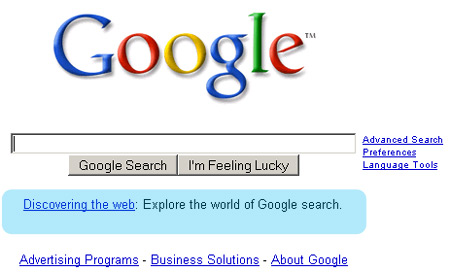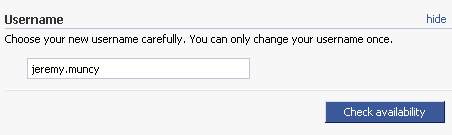Google's fifth Summer of Code has ended, and by all accounts, it was quite a success. Indeed, the students' official success rate this year was judged to be the highest ever, and with 2,000 mentors and 1,000 students participating, that's no statistical fluke.
The Summer of Code is, in case you didn't know, a program Google runs to bring young people into contact with free and open source projects. Accepted students are given a choice between many different projects (there were 150 options this year), along with mentors and stipends.
This presents them with the opportunity to pick up coding skills, forge professional connections, and make a little cash. It's a very good deal for which many people compete.
And that brings us back to this year's record-high success rate. As a post on the Official Google Blog acknowledges, "85 percent of our student participants have successfully completed their projects." That number hasn't been higher than 83 percent in the past.
Leslie Hawthorn, the Summer of Code Program Manager, then continued, "We'd like to congratulate all of our student participants for their hard work and tremendous achievements this summer. We're excited to hear that many of our students have planned out the next few months of their coding work with their chosen open source project."







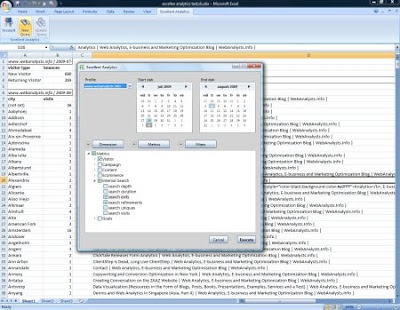


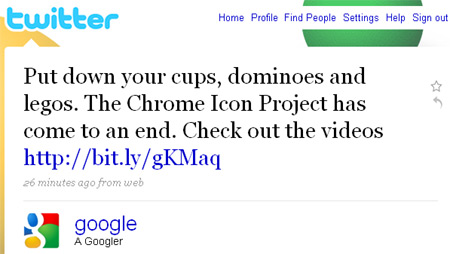





 There has been a lot of talk about the deal being bad for Yahoo and good for Microsoft. This may or may not be true, as it's really way too early to tell for sure, but Microsoft CEO Steve Ballmer has been doing his best to try to convince people (mainly Yahoo shareholders) that Yahoo is in fact getting a good deal.
There has been a lot of talk about the deal being bad for Yahoo and good for Microsoft. This may or may not be true, as it's really way too early to tell for sure, but Microsoft CEO Steve Ballmer has been doing his best to try to convince people (mainly Yahoo shareholders) that Yahoo is in fact getting a good deal.