In the post, Google addresses some of the privacy concerns people have been having, and improvements they're making based on user feedback.
Update: Google has uploaded the entire Google Buzz launch event. If you are interested in seeing the new product unveiled, you can watch it below:
Article starts: Google held a press event to announce the most "buzzed" topic of the week - Google Buzz. This is Google's new product, which is being compared to social networks like Twitter and Facebook. It is integrated with Gmail and other Google products, and appears to be one of the missing links in tying Google together as a social network, a concept we've discussed repatedly.
Editor's Note: The bulk of this article was written before the announcement was made and has been adjusted to reflect the announcement itself, after liveblogging the press event.
Google says Buzz has five key elements:
1. Auto Following
2. Rich, Fast Sharing experience...
3. Support for public and private sharing....
4. In-box integration
5. Just the good stuff...
Buzz will show a thumbnail of a YouTube video and make it easy to play in line. With photos, they will show thumbnails, but Google built a custom photo viewer, which lets you flip through pictures and see them "big and fast". If you share links, it will automatically fetch headlines and photos from the post (similar to Facebook). You can "like" and "unlike" stuff, and expand comments. It works with keyword shortcuts from Gmail.
Public/Private sharing - The post box will let you post updates publicly or privately. If it's public, it will go to your Google profile, and is indexed by Google's real-time search. You can share privately, and it will let you send to groups and custom groups.
In your in-box, you will see buzz notifications that contain real-time comments. It sits in the same in-box as your regular email, but you can move between your regular in-box and your Buzz stuff. It integrates it right into Gmail.You can also use "@" for replies like with Twitter.
While Google Buzz is presented as a Gmail feature, it goes well beyond Gmail. For one, all public updates you post will be posted to your Google profile page, (which is searchable). In addition, Google launched three new mobile products for Buzz:
1. The ability to use Buzz from www.Google.com on iPhone/Android
2. Brand new app at buzz.google.com
3. Maps Update for Nokia Symbian/ Android.
Mobile could be one of the biggest keys to the success of this product. Google says Google.com is the world's most popular mobile home page, and Buzz can be accessed from there on iPhone and Android devices. Android's popularity is growing quickly too.
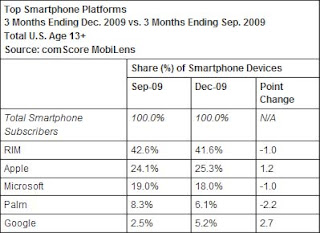
Buzz will find your location (if you let it) and snap your updates to that location. With the Google Maps feature, you can see what people are saying based on location. You can even use voice recognition to post buzz updates by voice.
