As I travel through the Google search engine, there is one element that defines almost all of the top-ranking websites. It's great content. People come online for information and those that offer the best content reap the greatest rewards.
Unfortunately, this type of content is hard to come by. In most cases, you either have to spend hours in front of the keyboard or outsource the job to others. Both of these options are very costly. One requires your valuable time and the other requires an investment of around $10 - $20 per article.
That's why I have scoured the net in search of valuable free content sources. I'm still not quite sure why I'm revealing my treasured piles of free content, but I certainly hope you enjoy them.
One of my favorite sources of content is public domain. This comprises the body of knowledge without a copyright. Anyone can use this material for commercial or non-commercial purposes. Below are some excellent sources for public domain material.
Archive.org
At Archive.org you can find thousands of works that are currently in the public domain. Want to put some cartoons on your web site? Check out the "Film Chest Vintage Cartoons", which is full of classic animated cartoons from the 1930's and 1940's. The collection includes Popeye, Porky Pig, Bugs Bunny, Woody Woodpecker, The Three Stooges and Betty Boop. They also provide tons of other reproducable content including:
Brick Films: Commonly called "LEGO Movies". Brick films are dedicated to the art of stop motion animation.
SabuCat Movie Trailers: The world's largest collection of theatrical trailers.
Feature Films: A large number of classic feature films and shorts.
Universal Newsreels: Newsreels were shown before every feature film in the pre-tv era.
Computer Chronicles: Was the world's most popular television program on personal technology during the height of the computer revolution.
Net Cafe: Television series covering the revolution during the height of the dot com boom.
All of these content sources are available for you to put on your website. check them out at Archive.org.
Another popular public domain destination is Wikipedia.org. Here you will find over 1 million articles ranging from Greek mythology and Egyptian history to business, health, and technology.
Go to Wikipedia.org for a huge collection of articles you can reprint on your own website.
Creative Commons
Every creative work receives copyright protetion as soon as you put pen to paper, hit save, or press record. Because of this, no one can use that work without express permission from the author.
Creative Commons provides a new content license that allows you to share your work with others. If you want, you can even allow other people to expand upon your existing work. This allows for creative co-authorship.
The Creative Commons license has made piles of content available for use on your web site. Whether you are looking for audio, images, video, or text, you can find an abundance of reusable information within the creative commons.
To search for content to put on your own web site, go to CreativeCommons.org.
Government Web Sites
Works produced by the U.S. Federal government are not copyrighted. If you obtain a government document from the net, you are free to copy and distribute the document. I have found plenty of great content about finance, retirement, health, business, and traveling on government websites.
To search for content offered by the United States government, go to http://www.google.com/unclesam.
Article Directories
There are thousands of writers on the internet and many of them would love for you to reprint their articles on your website. You can find thousands of free web articles at the following article directories.
GoArticles.com
EzineArticles.com
ArticleCity.com
Interviews
I consider interviews to be one of the best sources of quality content for your site. Simply interview industry professionals and post the recording and transcript on your website. This allows you to create original content very quickly.
Don't be afraid to ask for an interview, most experts would be delighted to speak with you. Remember, this is probably one of their greatest passions. If you ask them politely, your chances for landing an interview are good.
You can conduct an interview in person, over the phone, or even through an e-mailed questionaire.
RSS Feeds
RSS is changing the way we consume information online. In addition, it has also provided thousands of new content sources for the online publisher. RSS is simply a file format similar to XML that is used by publishers to make their content available to others in a format that can be easily understood by web publishing software and content aggregators.
By using RSS feeds, you can enhance the content on your site without ever writing a single word. And remember, on the Internet, content is King.
Want to put Amazon products on your site, updated news from the New York Times, financial advice from Motley Fool, or press releases from PRWeb?
This is all possible with RSS. No matter what type of information you are looking for, RSS can provide you with a constant stream of updated content for your web site.
To search for an RSS feed to enhance your own website, go to Syndic8.com. You can even mix and match a variety of rss feeds at RSSMix.com.
Facts & Statistics
Looking for facts or figures to put on your website? Take a look at some of the sources below. You'll likely be surprised how many facts, figures, and definitions are available in the public domain.
The CIA World Factbook provides a number of statistics on countries, territories, and dependencies. Each profile tracks such demographics as population, ethnicity, and literacy rates, as well as political, geographical and economic data.
http://www.census.gov/: One of the largest repositories for data and statistics related to the U.S.
http://www.1911encyclopedia.org/Main_Page: One of the best encyclopedia's ever written was published over 90 years ago. Search over 40,000 articles, all of which are available for publication on your own site.
http://www.bibliomania.com/2/3/257/frameset.html: A searchable interface of the 1913 public domain Webster's dictionary.
Private Label Articles
Private label articles can be bought for pennies per article. This is possible because they are sold in bulk.
Many people criticize these articles and have declared them as worthless. However, I am here to tell you that private label articles can be very powerful when used appropriately.
Unless you have hours of free time every day, it is unlikely that you are going to be able to create the amount of quality content that your web site deserves. This is where private label content enters the picture.
You can use private label articles to:
- Add content to your web site.
- Acquire hundreds of inbound links by syndicating the articles to article directories.
- Create a free report for your visitors and other website publishers.
- Create an information-packed RSS feed.
However, the key to using private label articles effectively is to optimize them. Straight out of the box, these articles are near worthless. To give them value, you must add your own touch.
Inject your personality into the article. Combine multiple articles and do some additional touch-ups to ensure that the article is in top shape for your readers.
Once you are finished you can add your resource box and send it off to article directories and website publishers.
If you are looking for one of the top private label article providers, go to InfoGoRound.com.
Images
Quality images can make your content much more inviting and keep people at your site for longer periods of time. Fortunately, there is a site that offers thousands of pictures completely free of charge. Find it at Stock.XCHNG.
Quotes
Quotes can give your website a special touch. Quotes provide interesting content in addition to an element of credibility. I often like to add related quotes to my web site simply to engage the reader's attention.
To find some quotes for your website, go to QuoteLand.com.
In the end, you always want your content to be unique. Not for the search engines, but for your visitors. With quality content comes quality links. Once you have built up a reputation for delivering unique content, you will never have to worry about having an audience eager to visit your website.

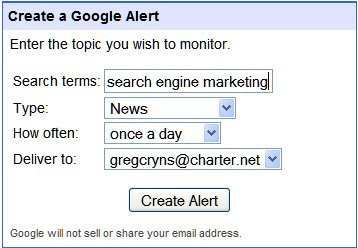 On the Alerts page you can tell Google how often you want to receive the alerts (I always choose "once a day" and to which email account you want to receive the alerts (some people have many email accounts to choose from). Then hit the "Create Alert" button and you will start receiving the alerts for the term you searched. Easy enough unless you are lazy like me. See, I never thought to investigate the "Type" of search result I was looking for so I was getting just news. I could also have been getting blog, web, video and groups alerts, You also have the option to receive "Comprehensive" alerts. Now I select that option. You can subscribe to alerts in multiple languages.
On the Alerts page you can tell Google how often you want to receive the alerts (I always choose "once a day" and to which email account you want to receive the alerts (some people have many email accounts to choose from). Then hit the "Create Alert" button and you will start receiving the alerts for the term you searched. Easy enough unless you are lazy like me. See, I never thought to investigate the "Type" of search result I was looking for so I was getting just news. I could also have been getting blog, web, video and groups alerts, You also have the option to receive "Comprehensive" alerts. Now I select that option. You can subscribe to alerts in multiple languages.

