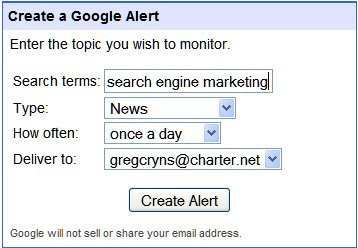Google wants webmasters who offer video content to be able to get their videos displayed in search results more easily. The company has announced that that it now supports Facebook Share and Yahoo SearchMonkey RDFa, which are both markup formats that allow webmasters to specify information that is important to video indexing.
"While we've become smarter at discovering this information on our own, we'd certainly appreciate some hints directly from webmasters," says Google's Michael Cohen, Product Manager for the Video Search Team.

The formats cater to simple things like titles and descriptions within the HTML of a video page. Google by the way also suggests that webmasters make their markup on video pages appear in the HTML without the execution of JavaScript or Flash.
On top of supporting the aforementioned formats, Google has also kicked off a series of Webmaster Central Blog posts, which are aimed at giving tips to get your videos indexed. One subject they have already discussed is the submission of video sitemaps.
Webmasters can submit their video sitemaps to Google via Webmaster Tools. The video sitemap uses the Sitemap protocol, but it also has additional video-specific tags. The details on how to create a video sitemap are explained here.
Keep an eye the Webmaster Central Blog for further tips in the near future. You can see what Facebook Share and Yahoo SearchMonkey RDFa look like here.
"While we've become smarter at discovering this information on our own, we'd certainly appreciate some hints directly from webmasters," says Google's Michael Cohen, Product Manager for the Video Search Team.

The formats cater to simple things like titles and descriptions within the HTML of a video page. Google by the way also suggests that webmasters make their markup on video pages appear in the HTML without the execution of JavaScript or Flash.
On top of supporting the aforementioned formats, Google has also kicked off a series of Webmaster Central Blog posts, which are aimed at giving tips to get your videos indexed. One subject they have already discussed is the submission of video sitemaps.
Webmasters can submit their video sitemaps to Google via Webmaster Tools. The video sitemap uses the Sitemap protocol, but it also has additional video-specific tags. The details on how to create a video sitemap are explained here.
Keep an eye the Webmaster Central Blog for further tips in the near future. You can see what Facebook Share and Yahoo SearchMonkey RDFa look like here.