
You may know that you can get the latest news headline links using Google alerts. Simply go to http://www.news.google.com and put in a search for something you want to know more about.
For instance, I may want to get updates on news about "search engine marketing". After you get the results on that page, drag down to the bottom. In the middle you will see New! Get the latest news on search engine marketing with Google Alerts. Click the link to got to the Alerts page.
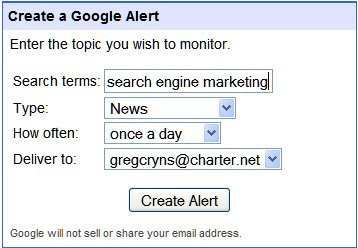 On the Alerts page you can tell Google how often you want to receive the alerts (I always choose "once a day" and to which email account you want to receive the alerts (some people have many email accounts to choose from). Then hit the "Create Alert" button and you will start receiving the alerts for the term you searched. Easy enough unless you are lazy like me. See, I never thought to investigate the "Type" of search result I was looking for so I was getting just news. I could also have been getting blog, web, video and groups alerts, You also have the option to receive "Comprehensive" alerts. Now I select that option. You can subscribe to alerts in multiple languages.
On the Alerts page you can tell Google how often you want to receive the alerts (I always choose "once a day" and to which email account you want to receive the alerts (some people have many email accounts to choose from). Then hit the "Create Alert" button and you will start receiving the alerts for the term you searched. Easy enough unless you are lazy like me. See, I never thought to investigate the "Type" of search result I was looking for so I was getting just news. I could also have been getting blog, web, video and groups alerts, You also have the option to receive "Comprehensive" alerts. Now I select that option. You can subscribe to alerts in multiple languages.You can receive up to 1,000 alerts. Woot!
Here are some ideas about how you can use Google Alerts.
1. monitor your competitors - new products, ideas, financial changes - competitive intelligence
2. monitor your customers and prospects - It would be nice to send them a card when they do something newsworthy
3. track your name and your business name - put quotes around the phrases like "Joe Jones" or "Pete's Pies" - what are people saying about you or your company in the blogs?
4. in the "Advanced Search" page you can narrow you search by geographical location, date and other parameters.
5. Track news about new software releases or version upgrades
6. local news - track the subject and the newspaper
7. Want to know when someone links to your website or blog? Search link:myblogname.com
8. authors - get ideas for a new article
9. niches - more ideas and what is happening in your niche
10. job seekers - think of the many ways to use this to learn more about the job market
11. when is a new page from you blog included in Google? type in a unique line from your article
12. cache- what a page looked like earlier cache:sitename.com
13. site: get results from just one website
14. related: what does Google think is related to the site - related:www.sitename.com
15. inurl: search for the page URLs - inurl:seo Leave your good Google alert tips in the comments.