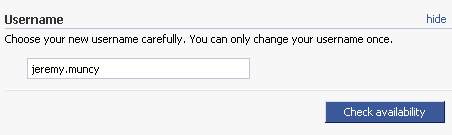For a week or so, some Twitter users have been seeing a new feature called Local Trends. This feature shows users things that are being heavily talked about at the city and state levels. Twitter has now announced that the feature is live for all users.
"Twitter trends began as a way to shed light on popular conversations. It's interesting to know that one topic can now spread across the world in real-time, and Trends help us discover which of those topics are paramount on a global scale," says Twitter's @jennadawn. "As Twitter evolves, and more people share what’s happening in their own world, we want to provide another way for people to discover topics that may be relevant to them."
At this point Local Trends are only available for the following areas:

"The big events that come up around the world will always become a global conversation, but what about the big events that only happen in your world that only matter to those around you? Or the slight differences in the way Californians perceive an event, like Obama's election victory, versus those São Paulo, Brazil?" she continues. "Local Trends will allow you to learn more about the nuances in our world and discover even more relevant topics that might matter to you."
The feature could prove especially helpful for bloggers and journalists covering local news. At the very least, it will show what people are most interested in, in any particular area.
Twitter says it will be improving the feature over time by providing more locations, languages, and data through the Twitter API. There aren't many locations available yet, but once the feature gets built up it should present an interesting picture of what people are talking about everywhere, which could be quite interesting.
"Twitter trends began as a way to shed light on popular conversations. It's interesting to know that one topic can now spread across the world in real-time, and Trends help us discover which of those topics are paramount on a global scale," says Twitter's @jennadawn. "As Twitter evolves, and more people share what’s happening in their own world, we want to provide another way for people to discover topics that may be relevant to them."
At this point Local Trends are only available for the following areas:

"The big events that come up around the world will always become a global conversation, but what about the big events that only happen in your world that only matter to those around you? Or the slight differences in the way Californians perceive an event, like Obama's election victory, versus those São Paulo, Brazil?" she continues. "Local Trends will allow you to learn more about the nuances in our world and discover even more relevant topics that might matter to you."
The feature could prove especially helpful for bloggers and journalists covering local news. At the very least, it will show what people are most interested in, in any particular area.
Twitter says it will be improving the feature over time by providing more locations, languages, and data through the Twitter API. There aren't many locations available yet, but once the feature gets built up it should present an interesting picture of what people are talking about everywhere, which could be quite interesting.